
How to play Snow Bros
Warning: In this section I assume that you already have a working installation of Snow Bros. If you do not, please go to my Snow Bros Installation Guide page and follow the instructions there.
So you just installed Snow Bros and you found yourself at the start up screen, with no idea of how to work the MAME or the game. You just did double click and Snow Bros appeared full screen, and there is no menu, not a mouse or anything. Let my help you get started
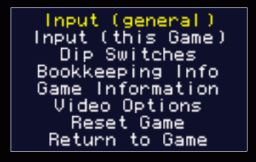
MAME main menu
First thing you must know is that the MAME menu, that is, where you configure both the emulator and the game, starts hidden, and to raise it you must press the [TAB] key. Press it again to hide it. From this menu you can do a lot of things. Just be careful, you could mess up the engine so bad that you may have to reinstall! If you are new to MAME, I suggest you only change the controls (I tell you how below) and nothing else. If you want to learn more about the MAME emulator, you have great documentation at their website.
Game Controls

Choosing your controls
Now you probably would like to change the controls to something that you feel comfortable with. You must know that Snow Bros uses 4 directions buttons and two actions ones. Press [TAB] to raise MAME main menu and then go to "Input (this game)". Scroll down with the down direction key until you see a block of entries that start with "P1". Those are the game controls for Player One. I would leave the directions are they are, with the arrow keys, and change the "P1 Button 1" (to throw snow) and "P1 Button 2" (jump button), to something comfortable. (In the picture you can see my choices). Do not bother with "P1 Button 3" as it is useless. That why I have an U assigned.

Floor one
Now, just press [TAB] again to hide the menu, you are almost ready to start shooting snow! All you have to do know is to throw in a coin (press [5]) and then push the One Player start button (press [1]). You are playing! Move around with the arrows, and shoot snow at the bad guys with the [d] key. (If you followed my example, or whatever key you have choose). Now use the [s] key to jump and get higher to attack other baddies. Do not let them catch you!
Basic options
Now, I would like to show you some of the most basic (and useful) options of the MAME emulator. You can see them on the image
When you press the [F12] key, a snapshot of the game is created. You can find the image in the "c:\mame\snap" folder. That is, if you followed my Snow Bros Installation Guide.

Basic emulator options
You can hold the left [ALT] key and while doing so press also the [ENTER] key. This will make MAME run in a window, instead of full screen mode. You can toggle betwen those to modes with the same keys shortcut.
In order to play, the machine needs "coins". Remember that Snow Bros as originally an Arcade Machine game! To insert coins just press [5] several times. For each coin you will get a "credit", which is 3 lives. Press the number [1] to start a one-player game.
To exit Snow Bros, press the [ESC] key.
Navigation
- Home
- Download Snow Bros
- Installation Guide
- Tips and Tricks
- How To Play
- Challenge
- My records
- Forum
- PowerUps
- Bosses
- Bills
- Snow
- Icons
- Technical
- Trivia
- About
- Contact
Other games guides
by me
About the author
Partner sites
Pelle Einarsson's Snow Bros Site